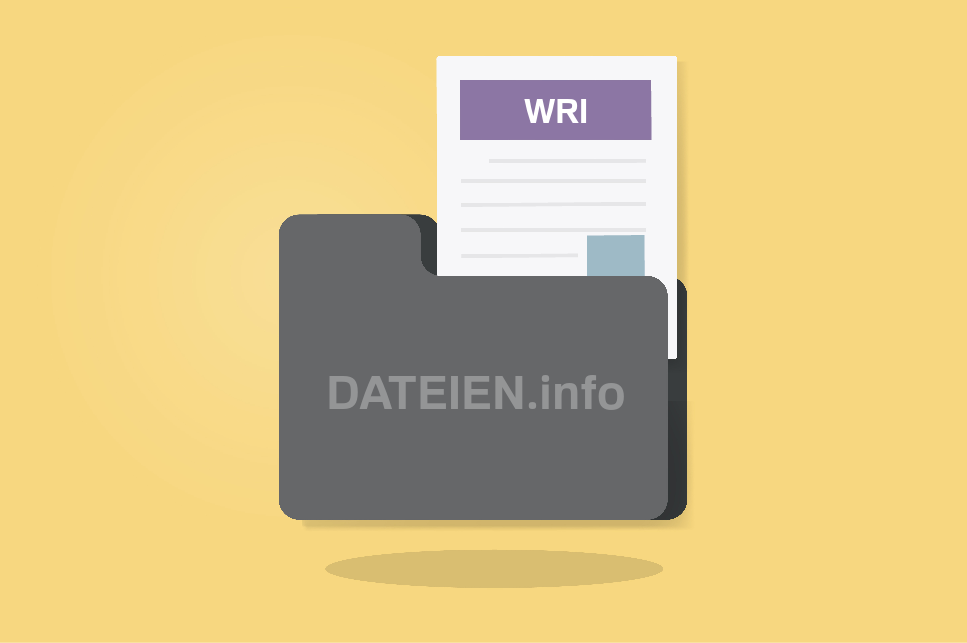Was ist die WRI-Datei?
Die WRI-Dateiendung ist höchstwahrscheinlich am bekanntesten für ihre Verwendung in Windows Write, einem einfachen Textverarbeitungsprogramm, das mit Microsoft Windows auf Version 3.11 verteilt wurde.
Die WRI-Datei ist ein Dokument, das in Windows Write erstellt und gespeichert wird.
In Microsoft Windows 95 und höher wurde Microsoft Write durch Microsoft WordPad ersetzt.
Microsoft WordPad kann die WRI-Dateien öffnen, das Format wird jedoch nicht offiziell unterstützt.
Verwendete MIME-Typen:
- Anwendung / x-WRI
- application / x-msWRIte
- Anwendung / x-WRI
- application / msWRIte
- application / x-msWRIte
- Anwendung / wr
- zz-application / zz-winassoc-WRI
- application / msword
- application / microsoft_word
MIME-Typen
- application/x-WRI
- application/msWRIte
- zz-application/zz-winassoc-WRI
- application/x-msWRIte
- application/x-msWRIte
- application/msword
- application/x-WRI
- application/wr
- application/microsoft_word
Programme, die .WRI-Dateien öffnen können
|
ProcessText Group
ABC Amber Text Converter
|
Windows |
|
Microsoft Corporation
Microsoft Write
|
Windows |
|
Microsoft Corporation
WordPad
|
Windows |
|
Corel Corporation
WordPerfect Office
|
Windows |
|
Microsoft Corporation
Microsoft Works
|
Windows |
|
Microsoft Corporation
Microsoft Word
|
Windows |
|
Planamesa Inc.
NeoOffice
|
Mac OS |
|
Microsoft Corporation
Microsoft Word
|
Mac OS |
Wie öffne ich eine .WRI-Datei?
Wenn Sie Probleme beim Öffnen der Datei WRI haben, liegt das Problem in den meisten Fällen nur am Fehlen der richtigen installierten Anwendung. Wählen Sie eines der Programme aus der Liste aus und installieren Sie es auf Ihrem Gerät. Das Betriebssystem sollte dem installierten Programm automatisch das Dateiformat WRI zuordnen. Wenn nicht, klicken Sie mit der rechten Maustaste auf Ihre WRI-Datei und wählen Sie aus dem Menü "Öffnen mit" . Wählen Sie dann das installierte Programm aus und bestätigen Sie den Vorgang. Jetzt sollten alle WRI-Dateien automatisch mit dem ausgewählten Programm geöffnet werden.